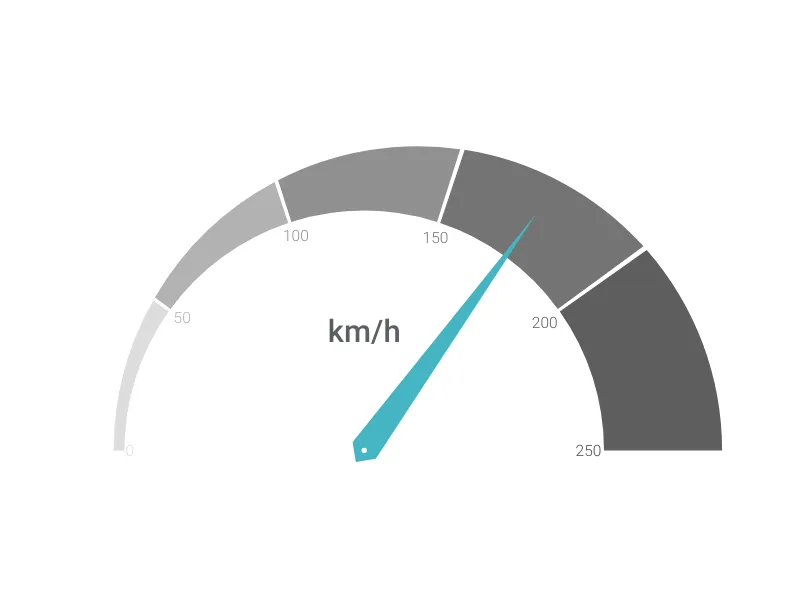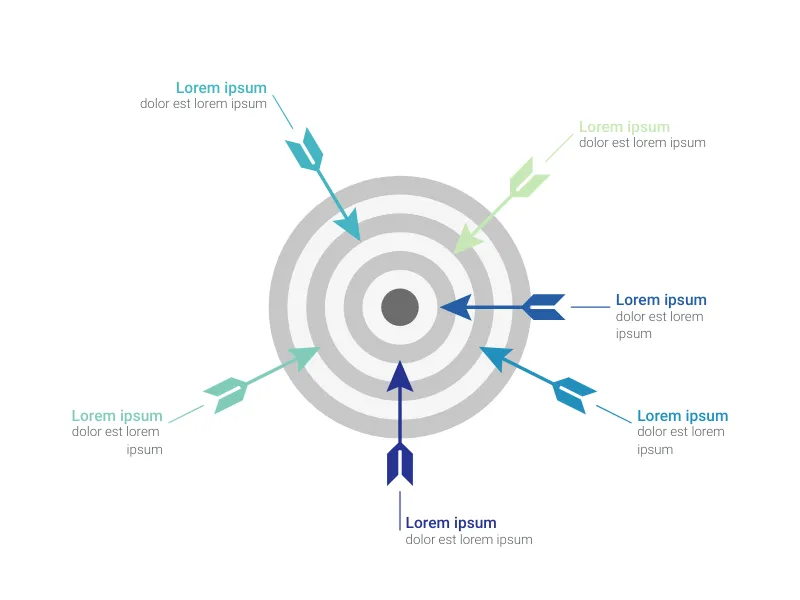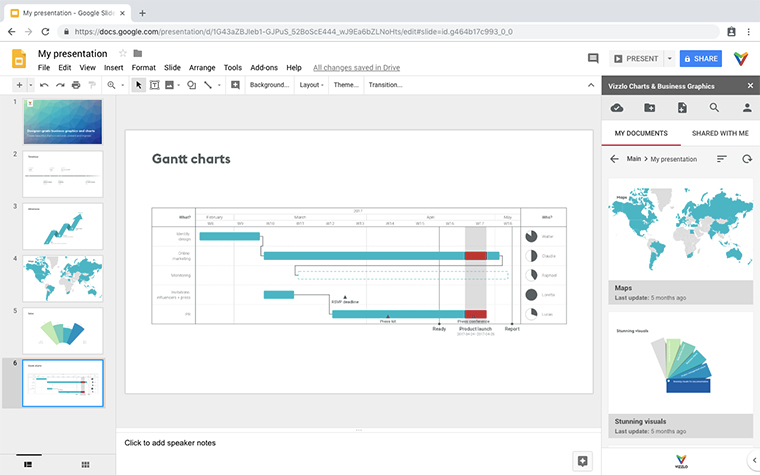Chart Vizzard
Vizzlo's AI-based chart generatorLabeled Circular Gauge
A speedometer-like gauge with arbitrary text labels to present the direction of a project or a specific area of focus.
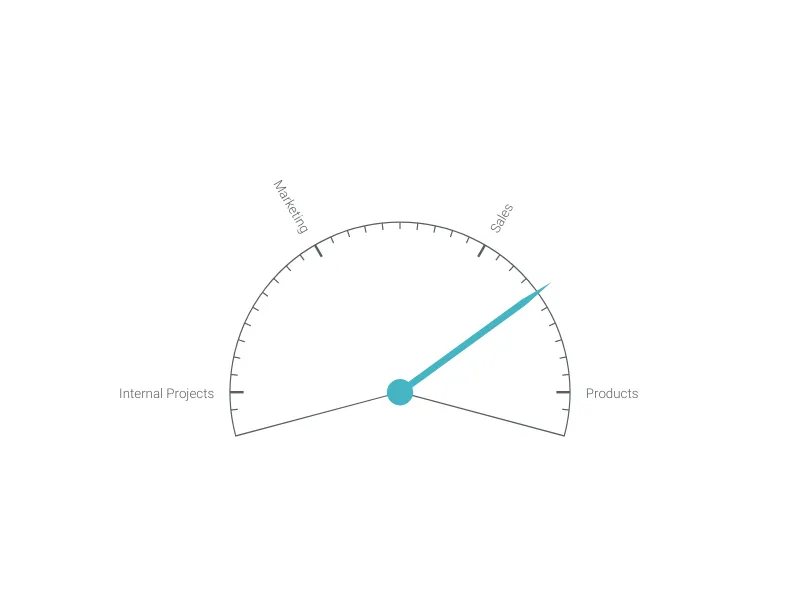
What is a labeled circular gauge?
The Labeled Circular Gauge combines the precision of a speedometer-style indicator with the flexibility of custom text labels around the perimeter. This versatile visualization is perfect for showing directional focus, project emphasis, or any measurement that benefits from both quantitative positioning and qualitative context labels.
Key Features
- Directional indicator: Prominent needle shows current position or focus area
- Custom text labels: Add up to 8 descriptive labels around the gauge perimeter
- Adjustable ratio: Set the needle position with precise percentage control (0-100%)
- Compass-like layout: Labels distributed evenly around the circular gauge
- Professional design: Clean, dashboard-style appearance suitable for executive presentations
Best Use Cases
- Strategic focus areas: Show which business area receives primary attention
- Project allocation: Visualize resource distribution across different initiatives
- Team priorities: Indicate current emphasis among multiple objectives
- Market positioning: Display where company focus lies among market segments
- Skill development: Show current learning or development emphasis
- Performance indicators: Combine quantitative measurement with qualitative categories
- Decision guidance: Illustrate recommended direction among multiple options
Configuration Options
Customize your labeled gauge with intuitive controls:
- Ratio setting: Precise slider control to position the needle (0-100%)
- Text labels: Add descriptive labels for different gauge positions
- Label quantity: Support for 0-8 custom labels around the perimeter
Visual Design Philosophy
This gauge format effectively communicates several key concepts:
- Current state: The needle clearly indicates present position or focus
- Available options: Labels show all possible directions or categories
- Relative positioning: Needle placement suggests relationships between options
- Decision context: Visual framework for understanding choices and priorities
Strategic Applications
This visualization excels when you need to:
- Show current focus: Clearly indicate where attention is currently directed
- Provide context: Label options give meaning to the needle position
- Enable comparison: Easy to see relationships between current state and alternatives
- Guide decisions: Visual framework helps evaluate positioning options
The Labeled Circular Gauge transforms abstract strategic concepts into concrete, visual representations that facilitate better understanding and decision-making discussions.
Labeled Circular Gauge: What's new?
Labeled Circular Gauge Alternatives
Enhance your productivity
Create a Labeled Circular Gauge directly in the tools you love
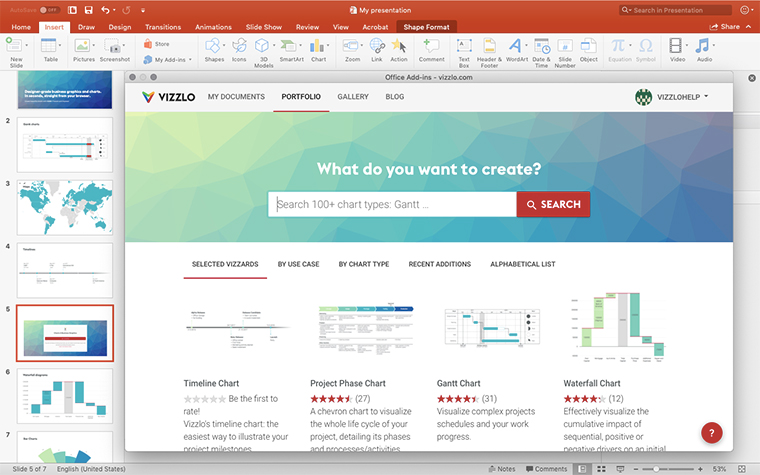
Create a Labeled Circular Gauge in PowerPoint with
Vizzlo's add-in
Loved by professionals around the world





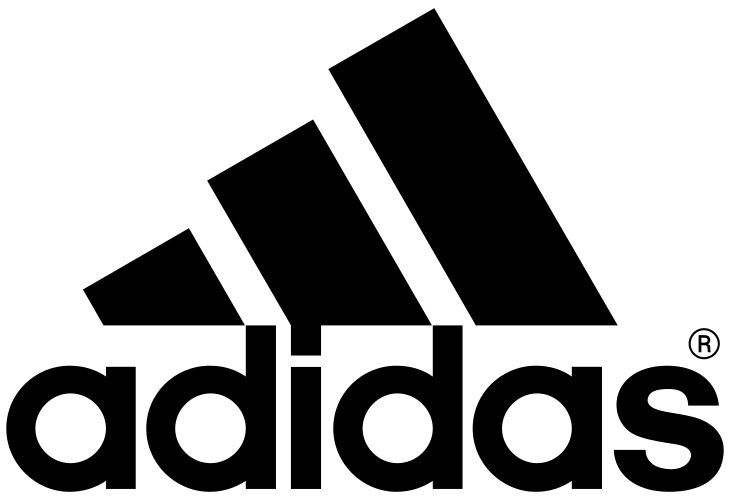
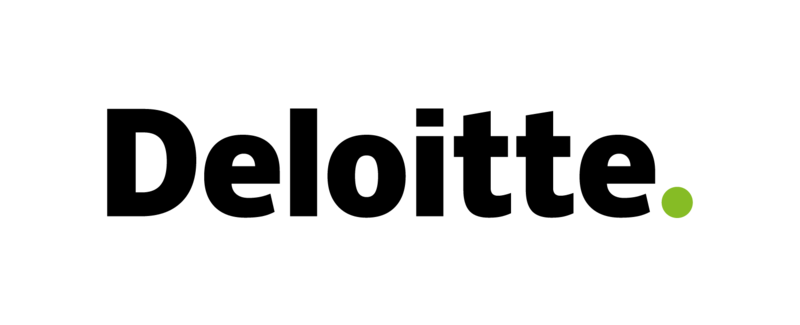
Visualizations your audience won’t forget
Convey abstract concepts and data with professionally designed
charts and graphics you can easily edit and customize.